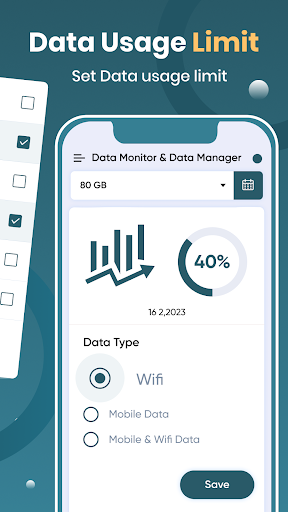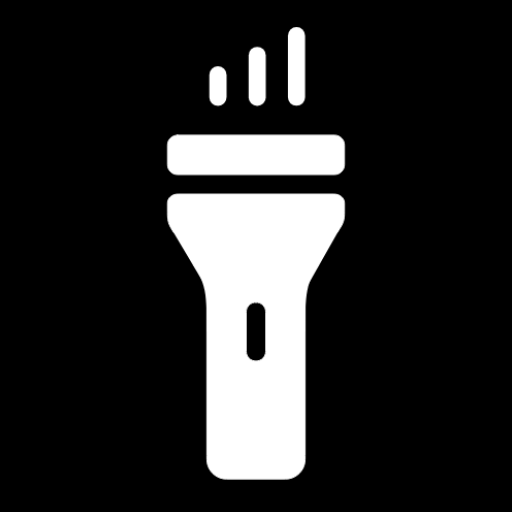Using App Usage, Internet Data Usage & App Usage, Internet Data Monitor app you can track your daily used of data. In this Internet Data Usage & Monitor app you can check which app is used very high data uses monitor data manager. Data usage monitor daily of used data is a complete mobile data tracker, monitoring your usage in real-time, so you know exactly which of your interfaces of Data Usage & Data Monitor is active (mobile, Wi-Fi, roaming) and how much daily used data you are using Data Usage & Data Monitor app.
Internet Data Usage & Internet Data Monitor of daily used data managers provides an ongoing record of your daily data usage, so you can know your limits, feel confident about your mobile data expenses and use your device whenever and however you want of Internet Data Usage & Internet Data Monitor daily data used app.
Supervise your mobile data usage and deta managers plans, keep a check on your mobile data usage, curb your rising mobile deta usage costs, constrain your over usage of mobile data, and cap your roaming mobile data usage charges with My Internet Data Usage and Data Monitor app.
A highly efficient and free usage data tracker and monitor daily mobile data used data manager app that helps you keep tabs on your Mobile/Wi-Fi/ data consumption in real time.
Visualize, monitor mobile Internet Data Usage & Internet Data Monitor Manager and control your mobile data usage with My Data Usage manager-Data Monitor. It’s Internet Data Usage: Manager Data Monitor a simple and powerful data usage tracking app that helps users take control of their mobile data usage managers and data monitor and save money on their monthly phone bills.
Internet Data Usage is a user-friendly mobile data manager app for you to manage your data usage. Internet Data Usage Monitor and data manager helps you to accurately measure your daily data traffic, and analyze the data in a way easy to understand.
Wifi Usage: To monitor Wi-Fi usage, users can check their device's settings or use a data usage manager app. Some data usage manager apps can track both cellular and Wi-Fi usage separately, allowing users to identify which network is using more data and adjust their usage accordingly.
All Data Usage: To track all data usage, users can check their device's data usage settings or use a data usage manager app. These tools can provide detailed information about the amount of data used by individual apps or services, and can often be customized to set limits or alerts for data usage.
Plan Usage:
Tracking plan usage is important to ensure that users do not exceed their plan limits and avoid additional charges or service interruptions. Users can monitor their plan usage by checking their mobile carrier's app or website, which typically displays the amount of data, talk time, and messaging services remaining for the current billing period.
Time Usage:
Tracking time usage can be useful for understanding how much time is being spent on different activities and identifying areas where usage could be optimized or reduced. Users can check their device's screen time settings or use a time usage manager app to monitor how much time is being spent on different apps and services.
Internet Data Usage & Internet Data Monitor Features
• router manufacturer
• connection speed
• router signal strength
• frequency and channel number
• hotspot security options
• MAC address and IP address of smartphone
• subnet mask, default gateway and DNS address.
Internet Data Usage & Monitor
Tools
itariqco
How to install XAPK?
Use APK Gamer App
Get old version APK(XAPK) for Android
Download